ALL >> Computers >> View Article
How To Set Macgo Mac Blu-ray Player As Default Player?
A new function called Auto Play has just been added to Macgo Mac Blu-ray Player, which means when you insert a disc into your Blu-ray drive, the player will automatically start and play. Sure it will save you some time. In order to make this whole process smooth, you better set Mac Blu-ray Player as default player on your Mac. Now I’ll tell you how to do it.
Step 1: Free download Mac Blu-ray Menu Player and install it at once
Download For Windows Version >>
There will be watermark on your screen if you play Blu-ray with the trial version. Only 39.95 dollars for the full version of Mac Blu-ray Menu Player for now, please buy Mac Blu-ray Player with discount ...
...

Step 2: Click “Check File Associations” under “Tools”
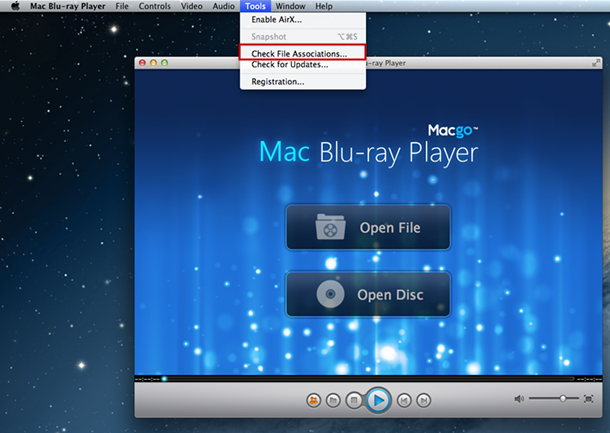
One click and Macgo Mac Blu-ray Player will be your default player. Click “OK” to continue.
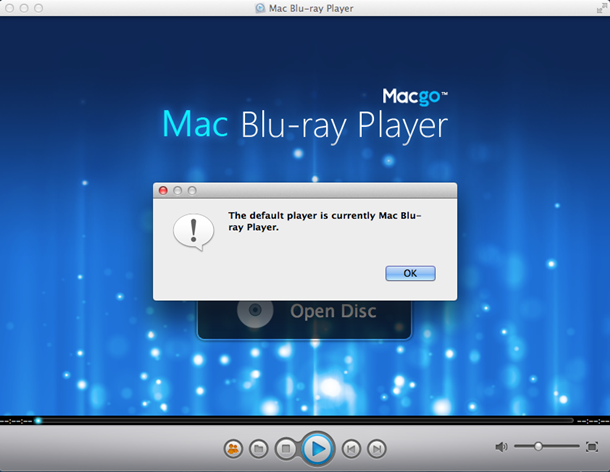
Step 3: Insert a BD and enjoy your movie
Right after you’re done with step 2, try auto playing a Blu-ray movie with this Mac Blu-ray Player software. Let the player do the work for you. And don’t forget to experience the uniqueBlu-ray Menu Mode of it, which allows you full access to native menus of many Blu-ray discs.

If you want to cancel Auto Play, it’s also quite easy to do. First, click “Preferences” under “Mac Blu-ray Player”.
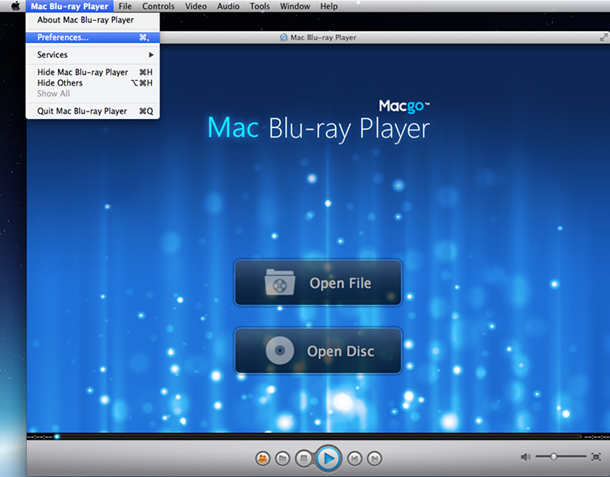
And then uncheck “Auto play when you insert disc” and click “OK”, and then Macgo Mac Blu-ray Player won’t auto play when you insert a disc.
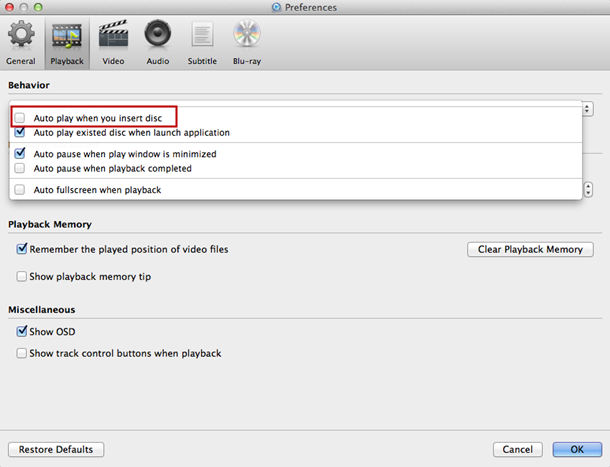
That’s everything about setting Macgo Mac Blu-ray Player as default player. Pretty easy, huh? Hope you enjoy your Blu-ray discs with this new Auto Play function.
Add Comment
Computers Articles
1. Spark Matrix™: Multi-carrier Parcel Management SolutionsAuthor: Umangp
2. Best Odoo Erp Software Company In Dubai For Business Growth
Author: Mayur Meheshwari
3. Top Challenges Faced By Equipment Rental Companies In The Uae — And How Erp Solves Them
Author: Al murooj solutions
4. Spark Matrix™: Intelligent Virtual Assistants (iva)
Author: Umangp
5. Pos Software Designed For Retail Operations
Author: EPOS Direct
6. Erp System That Reduces Stress And Improves Productivity
Author: Shalijah
7. Spark Matrix™: Global Service Parts Planning Application
Author: Umangp
8. Spark Matrix™: Enterprise Information Archiving
Author: Umangp
9. Textideo: Transforming Text Into Engaging Ai-powered Videos For Modern Creators
Author: Ethan Walker
10. Spark Matrix™: Enterprise Ai Search
Author: Umangp
11. What Identity Governance Really Means In Modern Enterprises
Author: Mansoor Alam
12. Strategies For Successful Site Selection In Clinical Trials
Author: Giselle Bates
13. Simplifying Business Purchases With Smart, Reliable Procurement Solutions
Author: suma
14. How Businesses In Dubai Are Scaling Faster With Modern Erp Software
Author: Al murooj solutions
15. How To Choose The Right Weapon Tracking System: 7 Must-have Features
Author: 3PL Insights









