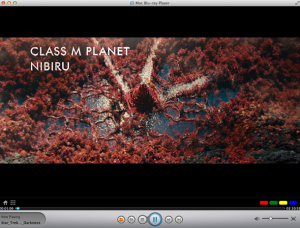ALL >> Computers >> View Article
How To Play Blu-ray Quick On Mac
Some of you may wonder, how to play Blu-ray real quick on Mac? Well, you have to try the new version of Mac Blu-ray Player. In this new version of Mac Blu-ray Player, it's known as "Quick Play Mode". It perfectly supports all kinds of Blu-ray Discs. And the super fast loading speed will amaze you. This tutorial will tell you how to play Blu-ray quick on Mac.
Step 1: Free Download Mac Blu-ray Menu Player and install it at once
 Download For Windows Version >>
Download For Windows Version >>
Some of you already know there’s watermark on the screen when you play Blu-ray with the trial version. If you want it removed, please buy Mac Blu-ray Player with discount ...
...

Step 2: Run Mac Blu-ray Menu Player and insert a Blu-ray disc
The default play mode is Quick Play Mode. So you don’t have to do a thing before you insert a disc. It will be loaded immediately. I have to say the loading speed is really fast. Then a menu will show up. It’s not the Blu-ray menu that comes with the disc; it’s something that developed by Macgo team.
However, if you somehow change it to the Blu-ray Menu Mode and wonder how to change it back, please click ”Preferences” under ”Mac Blu-ray Player”. You’ll see a “Blu-ray” option. That’s the place you can change the play mode. Remember to click “OK” after you change it.
If you would like to experience Blu-ray menu, please use Blu-ray Menu Mode. Click here to see Blu-ray Menu Mode’s tutorial.
Step 3: Settings
Before you play the movie, choose the audio and subtitle you like, or which title or chapter you want to watch. Or you can play it directly.
Step 4: Enjoy your movie
After all the settings, you can finally sit and watch your Blu-ray movie comfortably. Isn’t this easy? If you want your Blu-ray played real quick, you have to try this Quick Play Mode of Mac Blu-ray Player.
Now you must know how to play Blu-ray quick on Mac.
Learn about the new Blu-ray menu feature of Mac Blu-ray Player.
Add Comment
Computers Articles
1. What Identity Governance Really Means In Modern EnterprisesAuthor: Mansoor Alam
2. Strategies For Successful Site Selection In Clinical Trials
Author: Giselle Bates
3. Simplifying Business Purchases With Smart, Reliable Procurement Solutions
Author: suma
4. How Businesses In Dubai Are Scaling Faster With Modern Erp Software
Author: Al murooj solutions
5. How To Choose The Right Weapon Tracking System: 7 Must-have Features
Author: 3PL Insights
6. Power Bi Tutorial For Beginners: Learn Business Intelligence Step By Step
Author: Tech Point
7. Spark Matrix™: Data Governance Solutions
Author: Umangp
8. How Prediction Market Software Development Is Transforming Data-driven Decision Making
Author: david
9. Naming Development & Management
Author: brainbell10
10. Mysql Database Development & Management Services
Author: brainbell10
11. Mongodb Development & Management
Author: brainbell10
12. Spark Matrix™: Conversational Automation
Author: Umangp
13. How Care Home Software Helps Improve Daily Operations In Care Homes
Author: Centrim Life UK
14. Pc & Tech Stores: Latest Trends In Hardware And Accessories
Author: Jack Williams
15. The Infozed Blueprint: Powering The Modern Workspace
Author: suma