ALL >> Technology,-Gadget-and-Science >> View Article
Axigen - The Easy And Effective Way To Mobile Email
Today's business world is fast-paced, highly versatile and mobile. Multiple branches, employees traveling from one city to another for weeks in a row, customers from multiple countries and time zones become commonplace, forcing companies to rely more and more on mobile devices to stay ahead. As instant access to information regardless of time and location becomes mission critical, it triggers the exponential growth of mobile email communication.
Quick access to one's inbox, appointments and tasks leads to increased productivity and efficiency, business-wise, and, on a personal level, allows road warriors and frequent travelers to stay in touch with their family and friends. Take a tour of AXIGEN's advanced mobile email and collaboration features to learn how to get the best of the high-end technology already at your fingertips.
1. Mobile Webmail
The AXIGEN messaging solution uses an advanced mobile webmail interface that supports all mobile web browsers compatible with the XHTML format for page rendering. The mobile webmail is integrated into the same server module and therefore provides ...
... seamless access to information to all users just like the regular webmail interface. When accessing the AXIGEN webmail interface, the end-user Mobile Browser ID String (User Agent ID) is identified and the mobile webmail is loaded and rendered automatically.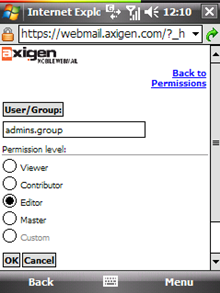
Figure no 1
The AXIGEN mobile webmail interface provides access to the following features:Basic email access (read, write, reply etc.)Advanced email access (move, delete, attachments etc.)Folder managementPublic folder accessAdvanced email searchSharing and permissions managementMoreover, the new Mobile Browser ID String (User Agent ID) can be further added, therefore extending the integration capability of the AXIGEN mobile webmail with newer terminals.
The mobile webmail setup involves the activation of the webmail service from the web administration interface (WebAdmin) for users intended to have access to it and enabling the mobile capabilities for this service by checking the corresponding option on the service setup page. Once this simple procedure is completed any supported mobile terminal will have access to this feature.
For more information and details regarding the AXIGEN mobile webmail, visit this documentation page:
http://www.axigen.com/docs/en/Working-with-the-Mobile-WebMail-Interface_454.html
TRIAL: http://www.axigen.com/mail-server/free-webmail.php
2. IMAP/POP3 and SMTP Access
The majority of modern mobile terminals have now built-in email clients that can be used to connect to the AXIGEN Messaging Solution using the same settings that apply on the MUA (Mail User Agent / Email client) on the desktop systems. The same credentials are used for these mobile accounts, and from the server's perspective the same communication process takes place.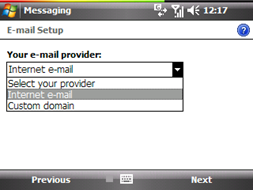
Figure no 2
This method is very comfortable both from the user's perspective and from the network / system administrator's perspective. Because these email clients typically use standard protocols such as POP3, IMAP4 and SMTP, the configuration overhead is completely avoided. To allow users access to their mailbox content, no server-side configuration is required (given the desktop clients can access the mailboxes). The users need to configure the email clients according to specifications provided by the terminal manufacturer.
For the complete white-paper, please visit: http://www.axigen.com/articles/axigen---the-easy-and-effective-way-to-mobile-email_45.html
Add Comment
Technology, Gadget and Science Articles
1. Helicopter Interior Market 2025–2035: Trends, Growth Drivers, And Future OutlookAuthor: Shreya
2. Modular Chillers Market Analysis And Forecast, 2025–2035
Author: Shreya
3. Track Prices And Availability Online With Indian Spices Data Scraping
Author: iwebdatascraping
4. Q-switch Laser Tattoo Removal Machine In India: Clinical Applications You Should Know
Author: reveallasers
5. Web Scraping Qsr Market Prices Between Canada And The Usa
Author: Web Data Crawler
6. The Ultimate Solution For Managing Awards And Certificates With Confidence
Author: Awardocado
7. How Ai Agentic Ai Development Is Transforming Enterprise Automation
Author: Ameliareed
8. Best Custom Software Development Company
Author: MetaBlock Technologies
9. Transforming Modern Events With A Next-generation Event Mobile App
Author: Enseur
10. Latest Zomato Vs Swiggy Restaurant Price Intelligence Trends
Author: Retail Scrape
11. Indian Real Estate Data Intelligence For Actionable Insights
Author: iwebdatascraping
12. Uae Food Trends: What Keeta Reviews Data Scraping Says?
Author: Food Data Scraper
13. Web Scraping Api Services For Makemytrip
Author: Real Data API
14. The Reasons The Iqoo 15 Ultra May Not Arrive In India
Author: mrhotmaster
15. Scrape Grocery Supermarket Prices And Inventory Using Api
Author: Web Data Crawler








