ALL >> Business >> View Article
How To Cancel Youtube Tv Subscription
Now the accessibility of Google’s YouTube TV has reached users across the United States. Also, it has included more and more channels. However, YouTube has also increased the cost of the service, and the present cost is $72.99 per month. Despite adding the new channels to the streaming TV service, $72.99 a month may cost too much for many users. If you are one of them, Google made it simple to cancel the subscription. You can cancel the YouTube TV subscription from your PC, smartphone, or tablet.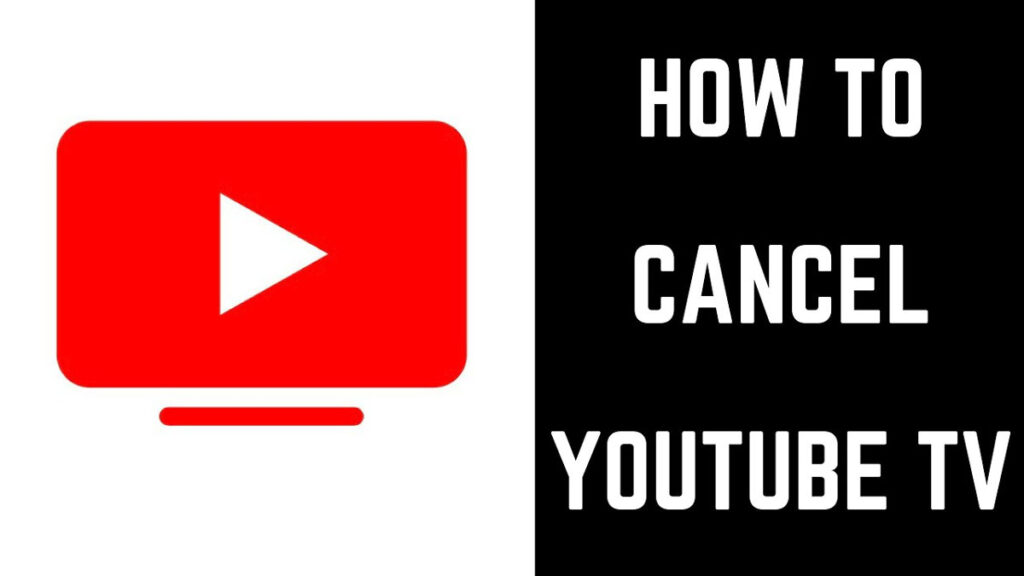 ... width="500px" />Steps to Cancel YouTube TV SubscriptionFirst, launch the YouTube TV app on your device. Alternatively, you can visit the official website using the URL tv.youtube.com.Then, you will see your avatar related to your Google account. Hit the icon to move forward.Note: if you use a PC, a pop-up window will appear after tapping your avatar icon. Hit the Settings tab and move to step three.After this, you will reach the Account menu in the YouTube TV app. Log into the Google account you have linked with your YouTube TV subscription that you need to cancel. Once you are ready, choose the Settings option.In the Settings section, you will see some items to help you sustain your account. After this, you must hit the Manage tab at the top. In the Membership menu, you will see the details about your monthly TV and add-on subscriptions. Under the YouTube TV selection tab, you will see the Deactivate Membership button. Hit that button to move to the next step.As Google does not wish you to cancel the subscription, you can pause the service for some weeks. If you choose this option, Google will halt your membership for about 24 weeks. Hit the Pause Membership tab if you want to do this.Note: When you reinstate the YouTube TV subscription, the service automatically jumps to the new $72.99 monthly fee.If you want to pursue the cancellation, hit the Cancel tab at the bottom.Before moving forward, Google will ask for the reason for the cancellation. You must choose to move to the next step. Tap the Next tab after selecting any of the options. Lastly, once you confirm that you need to cancel the membership, hit the Cancel YouTube TV tab. Or if you have changed your mind, tap Nevermind.After this, you will obtain an email confirming your cancellation. The email will contain information about how long you need to access the TV service.Google will delete the programs you have saved after 21 days, but the service will have your account preferences. If you decide to reinstate the membership, the service will know the shows you recorded earlier.AdvertisementAlso Read: How to Cancel the Netflix SubscriptionFrequently Asked QuestionsQues: How do I cancel my YouTube TV subscription from iOS?Ans: If you have an iPad or iPhone and wish to cancel the YouTube TV from the device, follow these instructions.Move to a browser on an iOS device and access the tv.youtube.com website.After logging into your account, tap on the Profile picture.Hit the Settings tab and choose the Membership option.Tap the Cancel Membership and confirm the decision.Ques: Can I pause my YouTube TV subscription?Ans: Canceling the subscription isn’t the only choice you have. When you try to cancel the YouTube TV subscription, Google provides a pause option to pause it. Pausing the subscription will let you take a break from the charges YouTube took for the features, and after some time, it will reactivate your subscription. Also, you manually resume the subscription within that time.Ques: Can I cancel the YouTube TV free trial?Ans: Yes! But users should do that if they do not wish to pay for the service. Before the YouTube TV free trial expires, you must cancel it to avoid paying for the billing cycle. Just after canceling the trial, you will lose access to the service. The best option is to use it as much as possible, but remember to cancel it within the defined trial period.Ques: What happens after canceling the YouTube TV subscription?Ans: If you cancel the YouTube TV subscription, you will have access to your YouTube TV till the end of the payment period. If you cancel the subscription during the free trial period, you’ll access YouTube TV instantly upon cancellation.Source:https://hariguide.com/how-to-cancel-youtube-tv-subscription/
... width="500px" />Steps to Cancel YouTube TV SubscriptionFirst, launch the YouTube TV app on your device. Alternatively, you can visit the official website using the URL tv.youtube.com.Then, you will see your avatar related to your Google account. Hit the icon to move forward.Note: if you use a PC, a pop-up window will appear after tapping your avatar icon. Hit the Settings tab and move to step three.After this, you will reach the Account menu in the YouTube TV app. Log into the Google account you have linked with your YouTube TV subscription that you need to cancel. Once you are ready, choose the Settings option.In the Settings section, you will see some items to help you sustain your account. After this, you must hit the Manage tab at the top. In the Membership menu, you will see the details about your monthly TV and add-on subscriptions. Under the YouTube TV selection tab, you will see the Deactivate Membership button. Hit that button to move to the next step.As Google does not wish you to cancel the subscription, you can pause the service for some weeks. If you choose this option, Google will halt your membership for about 24 weeks. Hit the Pause Membership tab if you want to do this.Note: When you reinstate the YouTube TV subscription, the service automatically jumps to the new $72.99 monthly fee.If you want to pursue the cancellation, hit the Cancel tab at the bottom.Before moving forward, Google will ask for the reason for the cancellation. You must choose to move to the next step. Tap the Next tab after selecting any of the options. Lastly, once you confirm that you need to cancel the membership, hit the Cancel YouTube TV tab. Or if you have changed your mind, tap Nevermind.After this, you will obtain an email confirming your cancellation. The email will contain information about how long you need to access the TV service.Google will delete the programs you have saved after 21 days, but the service will have your account preferences. If you decide to reinstate the membership, the service will know the shows you recorded earlier.AdvertisementAlso Read: How to Cancel the Netflix SubscriptionFrequently Asked QuestionsQues: How do I cancel my YouTube TV subscription from iOS?Ans: If you have an iPad or iPhone and wish to cancel the YouTube TV from the device, follow these instructions.Move to a browser on an iOS device and access the tv.youtube.com website.After logging into your account, tap on the Profile picture.Hit the Settings tab and choose the Membership option.Tap the Cancel Membership and confirm the decision.Ques: Can I pause my YouTube TV subscription?Ans: Canceling the subscription isn’t the only choice you have. When you try to cancel the YouTube TV subscription, Google provides a pause option to pause it. Pausing the subscription will let you take a break from the charges YouTube took for the features, and after some time, it will reactivate your subscription. Also, you manually resume the subscription within that time.Ques: Can I cancel the YouTube TV free trial?Ans: Yes! But users should do that if they do not wish to pay for the service. Before the YouTube TV free trial expires, you must cancel it to avoid paying for the billing cycle. Just after canceling the trial, you will lose access to the service. The best option is to use it as much as possible, but remember to cancel it within the defined trial period.Ques: What happens after canceling the YouTube TV subscription?Ans: If you cancel the YouTube TV subscription, you will have access to your YouTube TV till the end of the payment period. If you cancel the subscription during the free trial period, you’ll access YouTube TV instantly upon cancellation.Source:https://hariguide.com/how-to-cancel-youtube-tv-subscription/
Add Comment
Business Articles
1. Single Piece Flanged End Ball Valve Manufacturers In Ahmedabad, India – Mnc ValvesAuthor: mnc valves
2. A Simple Guide To Pitra Dosh And Kaal Sarp Puja At Trimbakeshwar
Author: Manoj Guruji
3. The Evolution Of Cnc Machined Components: What Oem
Author: Arrow Off-Road
4. How To Design A Step And Repeat Backdrop That Looks Professional?
Author: Steve Morgan
5. Spartan Jetter For Sale | Professional Hydro Jetting Equipment In Utah
Author: HotJet USA
6. Top 5 Factors To Consider When Selecting A Gasket
Author: Gasco Inc
7. Hiring In Mumbai Without The Chaos: A Practical Guide
Author: Digirecruitx
8. Bpo Outsourcing Company
Author: kajal
9. Renewable Energy Companies And The Challenge Of Grid Integration
Author: Hartek Group
10. How Freight Claims Management Works [2026 Updated]
Author: ArgusLogistics
11. Byst: Setting A New Standard In Business Mentorship Excellence
Author: Byst Youth
12. Voice And Visual Search: What Researchers Must Know
Author: Philomath Research
13. Let’s Build Your Bpo Business Together!
Author: Zoetic BPO Services
14. How To Spot Fake Copper And Brass Cookware At The Market
Author: Copper Brazier
15. Why More Industries Are Turning To Kyc Projects Right Now
Author: mohan








