ALL >> Computers >> View Article
Want To Save Photos From Messages On Your Iphone Or Ipad? Here’s How
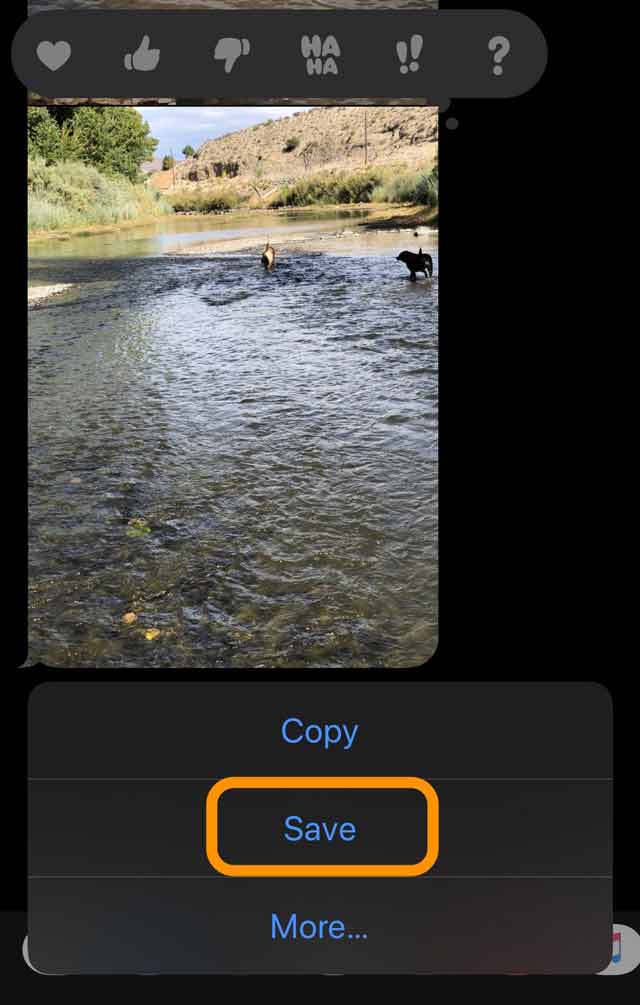
Are you an iPhone or iPad user and want to save images received in messages on your device? We all love to share and receive a lot of pictures and videos using our smart devices. And it is also much easier for anyone to save any photos from messages on an iPad or iPad. iPhones and iPads have now become the most popular and commonly used Apple devices. Millions of people from different parts of the world love to use these devices as they include many excellent features and options. iOS devices are easy to use for performing any task. And from time to time, Apple rolls out iOS updates to maximize the experience of all the iPhone and iPad users.
When you use the third-party messages app like WhatsApp, the photos you receive with the message get automatically stored on your iPhone or iPad’s photo gallery. On the other hand, With the iMessage app, the iPhone’s equivalent to Android’s ...
... SMS text messages, one needs to save the received pictures manually. And doing so is pretty easy for any iPhone and iPad user. But if you are a new iOS device user, you might not know what you will need to do to save the images received with the messages. If you are wondering how you can save the photos from messages on your iPhone, you have come to the right place. Here, you will get to see the method for performing this task. So, please go through this complete guide to get to the technique.
Saving images from messages on iPhone or iPad
Now, we all know that the media files shared over the iMessage do not get automatically saved to your iPhone or iPad’s photo gallery. And, in order to make sure that you don’t lose those pictures or videos, you will have to follow a proper procedure to save them to your device. Scrolling through days or weeks of conversation to find that one particular image that you want to save to your device can be a pretty tedious task for anyone. And don’t worry, you don’t need to do that. There is a neat trick that you should try to view all the attachments shared in a messages thread, and then you can easily save the image you want. Well, let’s see what steps you will need to follow for this.
Instructions to save an image from messages on iPhone or iPad
Here are the steps that you need to follow to save the photos from messages on your iPhone or iPad:
To start with the task, first of all, you will need to launch the default “Messages” app on your iOS device.
And when the app gets launched, you will open the conversation thread from where you want to save the picture to your iPhone or iPad’s photo gallery.
You will then tap the contact’s name to proceed further.
After this, you will scroll down through your screen to tap the option of “See All Photos.” You will be able to find this option located right below the thumbnails.
You will now be able to browse through all the photos that you have shared and received in that particular chat. You will find the screenshots filtered out and included as a separate category.
It will make it a lot easier for you to find the photos that you want to save. You will now tap on the “Select” option to go to the selection menu.
The next step to follow is to tap all the images that you want to save to your iOS device.
And once you are done selecting the pictures, tap the “Save” button located at the bottom of the screen.
If you wish to save just one photo, you will need to open it and hit the “Share” icon located at the bottom left corner of the screen.
After the share sheet opens up on your screen, you will choose the option of “Save Image” to save it to your iOS device’s gallery. And that’s all you will need to do to save the images from a conversation thread to your iPhone or iPad’s photo gallery.
So, this is the simple procedure following which anyone can save photos from messages on their iPhone or iPad. If you wish to read more posts like this, you can get to our official website.
Visit: epson.com/Support
Add Comment
Computers Articles
1. How To Improve The Security Of Android App?Author: goodcoders
2. How To Earn Money From Free Apps?
Author: goodcoders
3. How Artificial Intelligence Is Revolutionizing Accounting?
Author: goodcoders
4. Explain About Web Application Architecture: Components, Types, Best Practices
Author: goodcoders
5. Complete Guide To Fitness App Development
Author: goodcoders
6. Erp For Small And Big Enterprise
Author: AITS Software
7. Top Software Development Company Melbourne
Author: Technothinksup Solutions
8. The Devops Revolution: Accelerating Innovation In The Digital Age
Author: basheer ansari shaik
9. How Ai Is Transforming Software Development
Author: Technothinksup Solutions
10. How To Do Web Scraping With Ruby?
Author: goodcoders
11. How Mobile Apps Blooming In The Fashion Industry?
Author: goodcoders
12. How Cloud Computing Helps In The Field Of Mobile App Development?
Author: goodcoders
13. The Importance Of Cybersecurity In The Digital Age
Author: Mohammad Arsh
14. First-ever ‘identity Management Day’ Is April 13, 2021
Author: Reinfosec
15. Top 5 Project Management Software Of 2025
Author: Ben Gross








