ALL >> General >> View Article
Top 7 Free Note-taking Apps For Your Pc
Everyone nowadays is using note-making apps to make notes for personal and professional use. Having a note-making software is a big advantage. In this blog, we are telling you about the best free note-taking apps.Microsoft EvernoteMicrosoft Evernote is a popular note-taking app for users. Using Evernote, anyone can make their own hand-written notes from the web. You can add notes, images, PDF files, audio clips, emails, slack conversations, and more on Evernote. Evernote is used basically for college-going students to prepare and organize their notes.You can create a note by clicking on the Note option. Along with notes, you can also add tags. If you already have tags, the system will automatically suggest you add tags and tap on Enter. You can add a text to your images, business cards, sign, menu, etc.Evernote FeaturesHelps you to create your notes.Multiple file formatsCapture ideas in words, files, images, web pages.Access AnywhereScanner for mobileShare with anyoneFind anything in Evernote fastGoogle KeepGGoogle Keep allows you to capture or share your thoughts and ideas wherever you are, and it helps users highlight ...
... a new book, remind them to mail friends, and more. Google Keep works on Android, Chrome, iOS. Every time you open your Gmail on your browser, you can see a little lightbulb icon. Once you click on the icon, you will get access to all your Google Keep notes. It also allows users to set up a location-based reminder.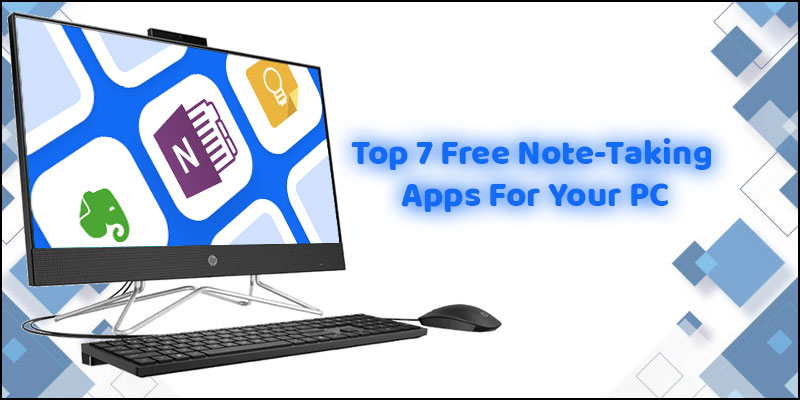 Google Keep FeaturesCapture and share your thoughts with friends.Set location-based and time-based reminders.Upload your notes, images, videos, filesYou can type, talk, or draw.Read laterTransfer your notes to Google docsApple NotesApple Notes is a note-making software developed by Apple, and it is also called Notes or iCloud Notes. It runs on macOS and iOS only and can be used in a browser. You can create a new note, add text, images, draw, write, scan documents, and more. Apple Notes works with the whole Apple ecosystem.You can also add content directly to Notes from your mobile or device to Apple Notes. You need to open a new note or tap on the Attach dropdown. Click from take photo, add sketch, scan documents, etc. You can scan documents and upload them on Apple Notes using your mobile camera, and it will automatically scan all your documents like bank statements, letters, recipes, or any PDF documents.Apple Notes FeaturesShare notes and foldersDraw a text using PencilChange folder and note permissionsCreate a checklistCollaborate with anyoneSend notes copyCreate a home screen widgetChange text formattingScan all your documents like photo, PDF, letters, etcSearch notesConnect in the classroomAccess from anywhereNotionNotion is note-making software developed by Notion Labs in 2018. It provides an option to make notes, calendars, wiki, reminders, kanban boards, etc. You can share or collaborate on notes with others. Every page on the Notion app has a checklist, headings, text, images, files, videos, web bookmarks, audio, snippets, and more. You can use as many pages as you want. In Notion, there are many templates. Tap on the templates in the sidebar, check the options and click use this template.The Notion app also has two sections like Workspace and Private. Workspace is where you share all your pages or notes with others or your team. Private is where you can safe your notes within the app.Notion FeaturesTemplatesHybrid editorPowerful note-makingMultiple viewsFree personal accountsIntegrationTasks and projectsShare notes public or privateFlexible pages Microsoft OneNoteMicrosoft OneNote is note-making software that helps in making notes after gathering the information. OneNote allows users to make notes, screen-clipping, drawings, audio files, and more. On OneNote, you will have an option to drag and drop any image, note, file, and click anywhere to add some text.OneNote is a free app and anyone can use it for making notes. But it uses your OneDrive storage. OneDrive provides you 5GB of free space that is enough for people to store notes. Users who store their photos, videos, or audio files can have a problem with storage capacity on OneDrive. OneNote has many tools like ribbon, formatting, drawing, highlighting tolls, and many more.OneNote FeaturesPage templatesPaste text without formattingSplit and Merge containersCustom TagsInternal LinksSticky NotesQuick-formatting mini toolbarVersion HistoryTranslate specific text or entire pageClear pages in OneNoteEmail with OneNoteStandard NotesStandard Notes is a private note-making app that runs on Android, iOS, Linux, Windows, and Web. It will sync your notes across all your devices. Standard Notes are end-to-end encrypted, and users can only read their notes and nonce can. Others can’t read the material of your notes at Standard notes.Standard Notes FeaturesPrivate JournalOffline accessPersonal notesUnlimited number of devicesPasswords and keysMeeting notesUnlimited number of notesTasks and ToDosPassword lock protection of your files and notesBooks, Movies, and RecipesCross-platform scratchpadCan apply tags on your notesCode and Technical ProceduresFitness and Health BlogSliteSlite is a note-making software that allows you and your team to share ideas, thoughts, collect knowledge, and more. Using Slite, you can easily send or share your documents to your teammates or peoples or can receive feedback on work to make any improvements. You can download the Slite app from the Google play store, and it runs on Android, iOS, Windows, Web, or Mac.Slite FeaturesPage analyticsCommentsIn-content feedbackDecision TreesVersioning and version historyFree to useTable of contentsKnowledge sharingKnowledge DisseminationTemplatesPermissionConclusionThere are many note-making apps available in the market and anyone can use them without any cost. These software helps people maintain their performance and keep track of everything, and some of these apps are Microsoft Evernote or OneNote. Google Keep, Slite, Notion, and more.Source: https://theonlineblogs.com/top-7-free-note-taking-apps-for-your-pc
Google Keep FeaturesCapture and share your thoughts with friends.Set location-based and time-based reminders.Upload your notes, images, videos, filesYou can type, talk, or draw.Read laterTransfer your notes to Google docsApple NotesApple Notes is a note-making software developed by Apple, and it is also called Notes or iCloud Notes. It runs on macOS and iOS only and can be used in a browser. You can create a new note, add text, images, draw, write, scan documents, and more. Apple Notes works with the whole Apple ecosystem.You can also add content directly to Notes from your mobile or device to Apple Notes. You need to open a new note or tap on the Attach dropdown. Click from take photo, add sketch, scan documents, etc. You can scan documents and upload them on Apple Notes using your mobile camera, and it will automatically scan all your documents like bank statements, letters, recipes, or any PDF documents.Apple Notes FeaturesShare notes and foldersDraw a text using PencilChange folder and note permissionsCreate a checklistCollaborate with anyoneSend notes copyCreate a home screen widgetChange text formattingScan all your documents like photo, PDF, letters, etcSearch notesConnect in the classroomAccess from anywhereNotionNotion is note-making software developed by Notion Labs in 2018. It provides an option to make notes, calendars, wiki, reminders, kanban boards, etc. You can share or collaborate on notes with others. Every page on the Notion app has a checklist, headings, text, images, files, videos, web bookmarks, audio, snippets, and more. You can use as many pages as you want. In Notion, there are many templates. Tap on the templates in the sidebar, check the options and click use this template.The Notion app also has two sections like Workspace and Private. Workspace is where you share all your pages or notes with others or your team. Private is where you can safe your notes within the app.Notion FeaturesTemplatesHybrid editorPowerful note-makingMultiple viewsFree personal accountsIntegrationTasks and projectsShare notes public or privateFlexible pages Microsoft OneNoteMicrosoft OneNote is note-making software that helps in making notes after gathering the information. OneNote allows users to make notes, screen-clipping, drawings, audio files, and more. On OneNote, you will have an option to drag and drop any image, note, file, and click anywhere to add some text.OneNote is a free app and anyone can use it for making notes. But it uses your OneDrive storage. OneDrive provides you 5GB of free space that is enough for people to store notes. Users who store their photos, videos, or audio files can have a problem with storage capacity on OneDrive. OneNote has many tools like ribbon, formatting, drawing, highlighting tolls, and many more.OneNote FeaturesPage templatesPaste text without formattingSplit and Merge containersCustom TagsInternal LinksSticky NotesQuick-formatting mini toolbarVersion HistoryTranslate specific text or entire pageClear pages in OneNoteEmail with OneNoteStandard NotesStandard Notes is a private note-making app that runs on Android, iOS, Linux, Windows, and Web. It will sync your notes across all your devices. Standard Notes are end-to-end encrypted, and users can only read their notes and nonce can. Others can’t read the material of your notes at Standard notes.Standard Notes FeaturesPrivate JournalOffline accessPersonal notesUnlimited number of devicesPasswords and keysMeeting notesUnlimited number of notesTasks and ToDosPassword lock protection of your files and notesBooks, Movies, and RecipesCross-platform scratchpadCan apply tags on your notesCode and Technical ProceduresFitness and Health BlogSliteSlite is a note-making software that allows you and your team to share ideas, thoughts, collect knowledge, and more. Using Slite, you can easily send or share your documents to your teammates or peoples or can receive feedback on work to make any improvements. You can download the Slite app from the Google play store, and it runs on Android, iOS, Windows, Web, or Mac.Slite FeaturesPage analyticsCommentsIn-content feedbackDecision TreesVersioning and version historyFree to useTable of contentsKnowledge sharingKnowledge DisseminationTemplatesPermissionConclusionThere are many note-making apps available in the market and anyone can use them without any cost. These software helps people maintain their performance and keep track of everything, and some of these apps are Microsoft Evernote or OneNote. Google Keep, Slite, Notion, and more.Source: https://theonlineblogs.com/top-7-free-note-taking-apps-for-your-pc
Add Comment
General Articles
1. Improving Production Quality Using Ai-enhanced Sensor DataAuthor: Satya K Vivek
2. Chandeliers In Decorating Home
Author: Chaitanya kumari
3. Usa-based Cpt Coding Solutions By Allzone Management Services
Author: Allzone
4. Optical Solution Design Spain: From Concept To High-performance Systems
Author: Fotonica Gileyva
5. How Commercial Trucking In Brampton Keeps Canadian Supply Chains Moving
Author: Anuj Sharma
6. Dallas Central Appraisal District Property Tax Protest & Savings Support
Author: O'Connor & Associates
7. Create Your Website With Host Sonu Website Builder: A Step-by-step Tutorial
Author: contentcaddy
8. The Growing Demand For Ai Agent Development Services In Modern Enterprises
Author: david
9. Car Window Tinting Dubai – Beat Heat Without Fines
Author: autoglowuae
10. The Role Of A Web3 Design Agency In Bridging The Gap Between Web2 Users And Web3 Platforms
Author: michaeljohnson
11. The "smile Makeover" Checklist: What To Expect At Your Consultation
Author: 32smiles
12. O’connor - Bexar Appraisal District
Author: poc
13. Fenplast Profile: How To Choose Upvc Window & Door Profiles
Author: Fenplast Profile
14. Cosmetics Market: Trends, Growth Drivers, And The Future Of Beauty Industry
Author: komal
15. Why Automated Marketing Is Essential For Modern Educational Institutions
Author: OpenEduCat Inc








