ALL >> General >> View Article
How To Fix Photoshop Toolbar Missing Issues?
Adobe Photoshop is one of the most admired and well-known image editors out there. It comes with several pre-loaded features and tools. They help the users to crop, resize, edit and customize their image as per their wish. You can easily select a tool using the toolbar.Sometimes, users face several problems, and one of them is the toolbar has been disappeared or not showing in the Adobe Photoshop app. If that is the case also with you, you must wonder how to restore this panel to get all the tools and features back on Photoshop. Don’t worry; we are here to assist you.You need to follow all the appropriate steps to restore your Photoshop toolbar. The process is very straightforward as you need to go with the right troubleshooting steps. Here is how: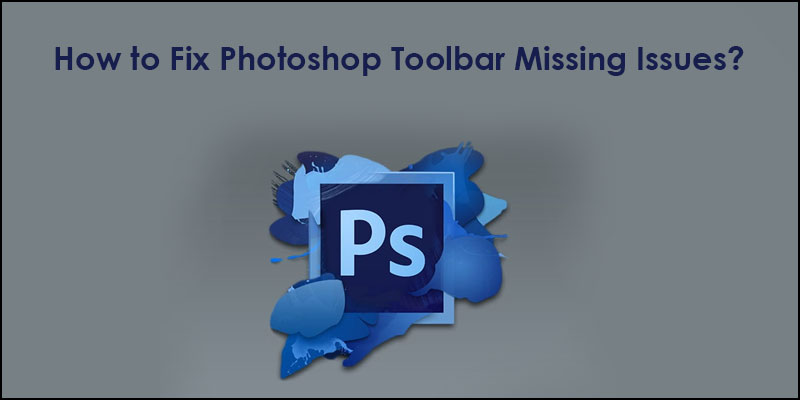 Restoring toolbar using keyboard ShortcutsThere are several keyboard shortcuts by which you can quickly restore your Photoshop Toolbar panel. The shortcuts are written below:Info- F8Action- ALT + F9Layers- F7Brushes- ...
Restoring toolbar using keyboard ShortcutsThere are several keyboard shortcuts by which you can quickly restore your Photoshop Toolbar panel. The shortcuts are written below:Info- F8Action- ALT + F9Layers- F7Brushes- ...
... F5Color- F6Note: The tools with no shortcuts docks with those tools that have the shortcuts. However, you can easily transform the same column strip to a two-column toolbox arrangement by hitting the arrow tab having double heads situated just above Tools.Changing CommandsIf you want to restore the Photoshop tools panel, then you can do so using changing commands. Here is how to do the same:First of all, tap the Edit option and then choose the Keyboard Shortcuts button.Then, press ALT + Ctrl + Shift + K keys at one go.Go to the Keyboard Shortcuts and Menus prompt box and then reach to the section that says “Application Menu Command.”After that, open the Window and then choose the Tools button to launch the respective shortcut field.Invoking Photoshop Toolbar via Shift, Tab, and Windows Menu KeysIn case your Photoshop’s toolbar got missing, then follow these steps to restore the same:Firstly, make your panels visible or invisible via the Windows menu.Then, perform a right-click on the title bar situated on your specific panel.After that, press the Close tab there.Once you tapped the Close option, the respective panels will disappear. In order to make them visible, you can hit the Tab key.Note: You can easily toggle all the available panels ON or Off using the Shift and Tab keys simultaneously.Customizing ToolbarIf you want to customize your toolbar to make the respective tools panel visible all the time, then follow these steps:At the start, hit the Edit tab and press the Toolbar option.Now, navigate to the Customize Toolbar button and tap on it. You can hit the three-dotted icon located at the left-hand side panel on your screen as an alternative way.After that, search for the missing tools right from the list under the Extra Tools option towards the right-hand side section.Then, drag your tool towards the Toolbar listing.At last, press the Done option.Creating New WorkspaceIf you desire to create a new workspace, then follow these straightforward steps:At the start, tap the Window menu tab.Then, choose the Workspace option followed by hitting the New Workspace tab.After that, provide a name to your workspace.Next, mark the checkboxes menus, keyboard shortcuts, and Toolbars.At last, save your workspace there.Note: You can also add several menu layouts and shortcuts for a particular set of workspace tasks. Creating multiple workspaces with customized arrangements helps the users troubleshoot the toolbar, not showing their Photoshop issues.Using Workspace ToolsIf you want to use workspace tools to fix the toolbar not showing issues, then follow these easy-to-use instructions:First of all, switch to your new workspace by navigating the Window tab.Then, hit the Workspace option there.After that, choose your workspace and then hit the Edit tab.Now, choose the toolbar. You need to scroll the page down by hitting the downward-facing arrow at the bottom portion of the respective listing using the Edit menu.At last, tap on Restore Defaults option.Resetting Essential WorkspaceIf you like to reset the essential workspace on your device, then follow these steps:At the start, hit the Window tab.Then, select the Workspace option there.After that, select the Essentials (Default) tab.Now, hit the Reset Essentials tab.Now, as you have completely understood how to fix the Photoshop toolbar not showing or appearing issues, turn on your device and open the app. Then apply any methods like resetting essential workspace, using workspace tools, creating a new workspace, customizing the toolbar, changing commands, etc., to troubleshoot the issue.Source: https://theonlineblogs.com/how-to-fix-photoshop-toolbar-missing-issues
Add Comment
General Articles
1. Improving Production Quality Using Ai-enhanced Sensor DataAuthor: Satya K Vivek
2. Chandeliers In Decorating Home
Author: Chaitanya kumari
3. Usa-based Cpt Coding Solutions By Allzone Management Services
Author: Allzone
4. Optical Solution Design Spain: From Concept To High-performance Systems
Author: Fotonica Gileyva
5. How Commercial Trucking In Brampton Keeps Canadian Supply Chains Moving
Author: Anuj Sharma
6. Dallas Central Appraisal District Property Tax Protest & Savings Support
Author: O'Connor & Associates
7. Create Your Website With Host Sonu Website Builder: A Step-by-step Tutorial
Author: contentcaddy
8. The Growing Demand For Ai Agent Development Services In Modern Enterprises
Author: david
9. Car Window Tinting Dubai – Beat Heat Without Fines
Author: autoglowuae
10. The Role Of A Web3 Design Agency In Bridging The Gap Between Web2 Users And Web3 Platforms
Author: michaeljohnson
11. The "smile Makeover" Checklist: What To Expect At Your Consultation
Author: 32smiles
12. O’connor - Bexar Appraisal District
Author: poc
13. Fenplast Profile: How To Choose Upvc Window & Door Profiles
Author: Fenplast Profile
14. Cosmetics Market: Trends, Growth Drivers, And The Future Of Beauty Industry
Author: komal
15. Why Automated Marketing Is Essential For Modern Educational Institutions
Author: OpenEduCat Inc








