ALL >> General >> View Article
How To Add Notes Using Homepod
Have you ever used the Notes app to create a to-do list, events, meetings or any other information? If not, then you should give it a try and make notes to remember things. You can create notes manually by opening the Notes app. However, if you want to experience some fun and relaxation while creating notes, you can try out HomePod. HomePod can hear your commands and do tasks quickly as you say.Creating notes manually is not a tough task, but sometimes there are conditions when you just can’t access your device, and then HomePod comes to help. HomePod is associated with Siri, and this voice assistant is the one to hear and understand your commands and will respond according to it.The way you access Siri on your iPad, iPhone or Mac, you have to follow the same way to access Siri in HomePod. Siri will always be ready to hear your commands, so you’ll only need to say Hey Siri, and speak what you want to know or something you want Siri to do like Create a Note. So if you find this helpful, here’s how you can add or create notes using HomePod.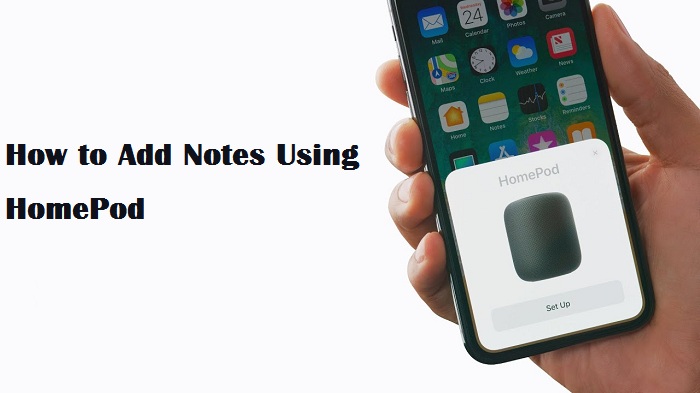 ... width="500px" />How to Add Notes Using HomePodTo add notes through the voice assistant, you don’t need to have any specific HomePod model since every HomePod has Siri enabled. But remember to keep the firmware of HomePod up to date.Now say, Hey Siri, add a note and name it Monthly Events.Before adding a note, Siri will confirm it, and you simply need to say in Yes or No to confirm the command.Once the note is successfully created, you can edit it by saying, Hey Siri, edit the Monthly Events note.So that’s all you have to do to create and edit a note using HomePod. The great thing about here is that once a note is added, it will sync across every device that is connected with a similar Apple ID including Mac, iPad or iPhone.You can add and edit your added notes using HomePod, but unfortunately, you won’t be able to delete the added notes. The feature of deleting notes is currently not available, so you can’t access it in any way. However, if Apple launches an update to Siri in future, then you might be able to access some certain features that aren’t available yet.Conclusion Apple HomePod is an incredible device and can be useful in several situations. Playing music, creating notes, adding calendar events, calling someone particular or any query, you can ask by simple commands. You can also control smart devices in your home using Home app and HomePod.Blanche Harris is a very innovative person, and he always writes about the newest updates and subscriptions plan through mcafee.com/activate. He covers how you can enhance user skills. His blogs have been published on various websites, blogs and e-magazines.Source: https://blanchektechnologyhub.wordpress.com/2021/04/07/how-to-add-notes-using-homepod/
... width="500px" />How to Add Notes Using HomePodTo add notes through the voice assistant, you don’t need to have any specific HomePod model since every HomePod has Siri enabled. But remember to keep the firmware of HomePod up to date.Now say, Hey Siri, add a note and name it Monthly Events.Before adding a note, Siri will confirm it, and you simply need to say in Yes or No to confirm the command.Once the note is successfully created, you can edit it by saying, Hey Siri, edit the Monthly Events note.So that’s all you have to do to create and edit a note using HomePod. The great thing about here is that once a note is added, it will sync across every device that is connected with a similar Apple ID including Mac, iPad or iPhone.You can add and edit your added notes using HomePod, but unfortunately, you won’t be able to delete the added notes. The feature of deleting notes is currently not available, so you can’t access it in any way. However, if Apple launches an update to Siri in future, then you might be able to access some certain features that aren’t available yet.Conclusion Apple HomePod is an incredible device and can be useful in several situations. Playing music, creating notes, adding calendar events, calling someone particular or any query, you can ask by simple commands. You can also control smart devices in your home using Home app and HomePod.Blanche Harris is a very innovative person, and he always writes about the newest updates and subscriptions plan through mcafee.com/activate. He covers how you can enhance user skills. His blogs have been published on various websites, blogs and e-magazines.Source: https://blanchektechnologyhub.wordpress.com/2021/04/07/how-to-add-notes-using-homepod/
Add Comment
General Articles
1. Improving Production Quality Using Ai-enhanced Sensor DataAuthor: Satya K Vivek
2. Chandeliers In Decorating Home
Author: Chaitanya kumari
3. Usa-based Cpt Coding Solutions By Allzone Management Services
Author: Allzone
4. Optical Solution Design Spain: From Concept To High-performance Systems
Author: Fotonica Gileyva
5. How Commercial Trucking In Brampton Keeps Canadian Supply Chains Moving
Author: Anuj Sharma
6. Dallas Central Appraisal District Property Tax Protest & Savings Support
Author: O'Connor & Associates
7. Create Your Website With Host Sonu Website Builder: A Step-by-step Tutorial
Author: contentcaddy
8. The Growing Demand For Ai Agent Development Services In Modern Enterprises
Author: david
9. Car Window Tinting Dubai – Beat Heat Without Fines
Author: autoglowuae
10. The Role Of A Web3 Design Agency In Bridging The Gap Between Web2 Users And Web3 Platforms
Author: michaeljohnson
11. The "smile Makeover" Checklist: What To Expect At Your Consultation
Author: 32smiles
12. O’connor - Bexar Appraisal District
Author: poc
13. Fenplast Profile: How To Choose Upvc Window & Door Profiles
Author: Fenplast Profile
14. Cosmetics Market: Trends, Growth Drivers, And The Future Of Beauty Industry
Author: komal
15. Why Automated Marketing Is Essential For Modern Educational Institutions
Author: OpenEduCat Inc








