ALL >> Computers >> View Article
A Guide On Working With In-display Fingerprint Scanning
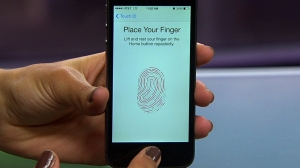
How does that work? It is a question asked by a lot of people. Just as biometric recognition isn’t new to the devices, fingerprint scanning has been here for a while. Pantech GI100 was the first mobile phone to adopt the fingerprint scanner technology in 2004.
Interestingly, Apple adopted the same tech in 2013 when the iPhone 5S was introduced in the U.S. Though the Touch ID feature has been replaced with facial recognition, fingerprint scanners have become standard on all other smartphones. Some of the devices have placed the biometrics at its backside.
Talking about the in-display fingerprint, the scanning is quite similar to the one with a physical button. The only difference is that you touch the screen instead of a button. A particular area of your phone has a scanner under the screen, which detects your fingerprint when you place it. Further, it analyzes the biometric data stored, and if it matches, your phone instantly gets ...
... unlocked.
One setback of using the in-display fingerprint tech is the smaller scanning area. Most of the time, it’s a small box at the lower end of the phone. Such smartphones come with a guide showing you how to use the scanner.
Additionally, there are two types of fingerprint scanners: optical and ultrasonic. Optical scanners mostly appear on-screen in the form of animation. Many people don’t find optical scanners as secure as the Ultrasonic scanners, which is true. The optical scanners take a picture of your fingerprint with the help of a camera, which is a simple technology. However, it’s the fastest tech used on phones like OnePlus.
On the other hand, ultrasonic scanners are more secure because it’s hard to fake a 3D fingerprint on the same. Not only this, but they can also work in a more challenging condition than the optical scanners, such as when your finger is wet.
Along with the popularity of the in-screen fingerprint tech, companies have started introducing front-facing cameras to improvise the display-to-body ratio. Thus, it is leading to the removal of headphone jacks. Instead, there’s more emphasis on using true wireless earbuds.
Coming down to the conclusion, the new tech is undoubtedly safe and fast. However, a lot of companies still lack behind to introduce their smartphones to the in-screen fingerprint scanners.
Add Comment
Computers Articles
1. Spark Matrix™: Multi-carrier Parcel Management SolutionsAuthor: Umangp
2. Best Odoo Erp Software Company In Dubai For Business Growth
Author: Mayur Meheshwari
3. Top Challenges Faced By Equipment Rental Companies In The Uae — And How Erp Solves Them
Author: Al murooj solutions
4. Spark Matrix™: Intelligent Virtual Assistants (iva)
Author: Umangp
5. Pos Software Designed For Retail Operations
Author: EPOS Direct
6. Erp System That Reduces Stress And Improves Productivity
Author: Shalijah
7. Spark Matrix™: Global Service Parts Planning Application
Author: Umangp
8. Spark Matrix™: Enterprise Information Archiving
Author: Umangp
9. Textideo: Transforming Text Into Engaging Ai-powered Videos For Modern Creators
Author: Ethan Walker
10. Spark Matrix™: Enterprise Ai Search
Author: Umangp
11. What Identity Governance Really Means In Modern Enterprises
Author: Mansoor Alam
12. Strategies For Successful Site Selection In Clinical Trials
Author: Giselle Bates
13. Simplifying Business Purchases With Smart, Reliable Procurement Solutions
Author: suma
14. How Businesses In Dubai Are Scaling Faster With Modern Erp Software
Author: Al murooj solutions
15. How To Choose The Right Weapon Tracking System: 7 Must-have Features
Author: 3PL Insights








