ALL >> Computers >> View Article
Here’s How You Can Use Microsoft Office On A Chromebook

Are you a Chromebook user? Want to use Microsoft Office apps on your Chromebook computer but don’t know how to do that? Chromebooks are the great and cheapest alternatives with many useful and valuable features that you can use. They have excellent battery life and always provide you with a fantastic computing experience. And if you are one of its users, then you might know that they are largely cloud-based computers and this is one of the best things about them. That means you don’t have to fill up your hard drive by downloading too many files. And you can do anything by using Google Drive. In these present times, they are the most popular and commonly used computers that run Google Chrome OS operating system.And as we know that we cannot install the traditional Windows version of Microsoft Office apps on a Chromebook, so, the question that arises here is how to run the Office apps on a Chromebook. Microsoft Office is the most commonly used platform that is used by a lot of people for various purposes. So, if you want to use the Microsoft Office apps on your Chromebook computer, then there is no need to worry now. There ...
... are options that you can use to run the Microsoft Office apps on your Chromebook. So, to have a more detailed description of this topic, please keep reading the article.The Methods to Access Microsoft Office Apps on a ChromebookThere are mainly two options for you to access the Microsoft Office apps on a Chromebook. Firstly, you can use the Office online apps to create or modify any Office documents in the Chrome OS browser. And, secondly, you can install and use the Microsoft Office apps for Android on your Chromebook. You can install the Microsoft Office apps on your Chromebook from the Google Play Store. Both options include a procedure to go through. The methods are easy to follow and will not take much of your time. And to provide you with a clear understanding, we have mentioned both the procedures step by step. Let’s have a look at the methods now.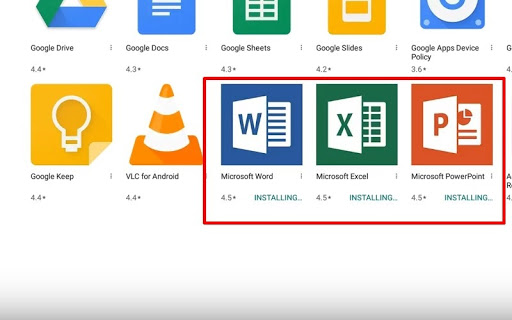 Many modern Chromebook models enable you to install and run Android apps. You can download any Android apps from the Google Play Store on your Chromebook if you have access to it. Here’s what you need to do to install the Microsoft Office Android apps:To get started, click on the Launcher located at the lower-left corner of your Chromebook’s screen.In the launcher window, select and click on the icon of Google Play Store to open it on your Chromebook computer.And after opening the application of Google Play Store, click on the search bar located at the top of your screen and type the name of the Microsoft app and click the search button.Select the app name from the list. And after reaching the app page, click on the alternative of “Install”.The Microsoft Office applications that you can install on Chrome OS include Microsoft Word, Excel, OneDrive, OneNote, Outlook, PowerPoint, Microsoft Teams and Skype for Business. Now, after installing, to run any Microsoft app on your Chromebook, simply open the Launcher on your Chromebook and scroll through your screen. Click on the application to open it. And sign with your login credentials to start using the app.The Steps to Access the Office Apps OnlineYou can even use the online versions of Microsoft applications on your Chromebook. It is a much simpler method to use Office apps. By using this technique, you can create or edit any office files by using the Chrome Browser. Here’s how to do it:To start with this procedure, open the Google Chrome browser and visit the Chrome Web Store on your Chromebook.And now, in the search bar, type the name of the application that you want to use.Next, you need to click on the blue-colored “Add to Chrome” button that you can see beside the description of the application.After this, you will see a pop-up window on your screen with the option of “Add App”. Click on it to add it to your Chromebook.And now, open the application that you have added, and log in with your email ID and password to start using the app.So this was about how you can use the Microsoft Office apps on a Chromebook. These were the most straightforward methods that you can apply to do that. And to read more articles like this, you can check out our website.
Many modern Chromebook models enable you to install and run Android apps. You can download any Android apps from the Google Play Store on your Chromebook if you have access to it. Here’s what you need to do to install the Microsoft Office Android apps:To get started, click on the Launcher located at the lower-left corner of your Chromebook’s screen.In the launcher window, select and click on the icon of Google Play Store to open it on your Chromebook computer.And after opening the application of Google Play Store, click on the search bar located at the top of your screen and type the name of the Microsoft app and click the search button.Select the app name from the list. And after reaching the app page, click on the alternative of “Install”.The Microsoft Office applications that you can install on Chrome OS include Microsoft Word, Excel, OneDrive, OneNote, Outlook, PowerPoint, Microsoft Teams and Skype for Business. Now, after installing, to run any Microsoft app on your Chromebook, simply open the Launcher on your Chromebook and scroll through your screen. Click on the application to open it. And sign with your login credentials to start using the app.The Steps to Access the Office Apps OnlineYou can even use the online versions of Microsoft applications on your Chromebook. It is a much simpler method to use Office apps. By using this technique, you can create or edit any office files by using the Chrome Browser. Here’s how to do it:To start with this procedure, open the Google Chrome browser and visit the Chrome Web Store on your Chromebook.And now, in the search bar, type the name of the application that you want to use.Next, you need to click on the blue-colored “Add to Chrome” button that you can see beside the description of the application.After this, you will see a pop-up window on your screen with the option of “Add App”. Click on it to add it to your Chromebook.And now, open the application that you have added, and log in with your email ID and password to start using the app.So this was about how you can use the Microsoft Office apps on a Chromebook. These were the most straightforward methods that you can apply to do that. And to read more articles like this, you can check out our website.
Cynthia Strickland is a Norton product specialist and has been working in the science enterprise due to the fact 2001. As a technical expert, Cynthia has written technical blogs, manuals, white papers, and critiques for many web sites such as norton.com/setup.Source:https://5morton.com/heres-how-you-can-use-microsoft-office-on-a-chromebook/
About Me: Hii I am Angel Smith. my residential spot “North Carolina” United State.I like to mostly write content related to technology-based and including trending news content in the technical field. This is a better site for all technology lovers.
Add Comment
Computers Articles
1. Spark Matrix™: Multi-carrier Parcel Management SolutionsAuthor: Umangp
2. Best Odoo Erp Software Company In Dubai For Business Growth
Author: Mayur Meheshwari
3. Top Challenges Faced By Equipment Rental Companies In The Uae — And How Erp Solves Them
Author: Al murooj solutions
4. Spark Matrix™: Intelligent Virtual Assistants (iva)
Author: Umangp
5. Pos Software Designed For Retail Operations
Author: EPOS Direct
6. Erp System That Reduces Stress And Improves Productivity
Author: Shalijah
7. Spark Matrix™: Global Service Parts Planning Application
Author: Umangp
8. Spark Matrix™: Enterprise Information Archiving
Author: Umangp
9. Textideo: Transforming Text Into Engaging Ai-powered Videos For Modern Creators
Author: Ethan Walker
10. Spark Matrix™: Enterprise Ai Search
Author: Umangp
11. What Identity Governance Really Means In Modern Enterprises
Author: Mansoor Alam
12. Strategies For Successful Site Selection In Clinical Trials
Author: Giselle Bates
13. Simplifying Business Purchases With Smart, Reliable Procurement Solutions
Author: suma
14. How Businesses In Dubai Are Scaling Faster With Modern Erp Software
Author: Al murooj solutions
15. How To Choose The Right Weapon Tracking System: 7 Must-have Features
Author: 3PL Insights








